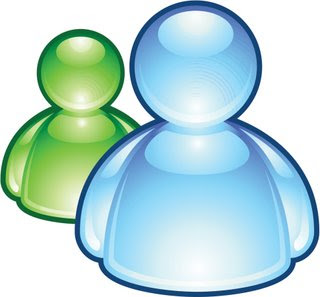
You can login with more than one ID in windows live messenger. The process is very simple.
1- Click on "Start"
2- Select "Run..."
3- Type "regedit" and press "Enter"
4- Expand "HKEY_LOCAL_MACHINE"
5- Then Expand "SOFTWARE"
6- Then "Microsoft"
7- Now "Windows Live"
8- Now Click on "Messenger"
9- Within Folder empty space Press Right Click
10- Select "New">DWORD Value
11- Rename this file as "Multipleinstances"
12- Double click this file and Put "Value Data" as 1.
Now you can open More than one Windows Live ID in your Windows Live Messenger.
For more understanding, watch video guide.
Windows Live Messenger Multi Login Video Guide:





0 comments:
Post a Comment